Live Chat Report
ClickDesk's advanced reports, analytics and metrics are here to help you make better business decisions
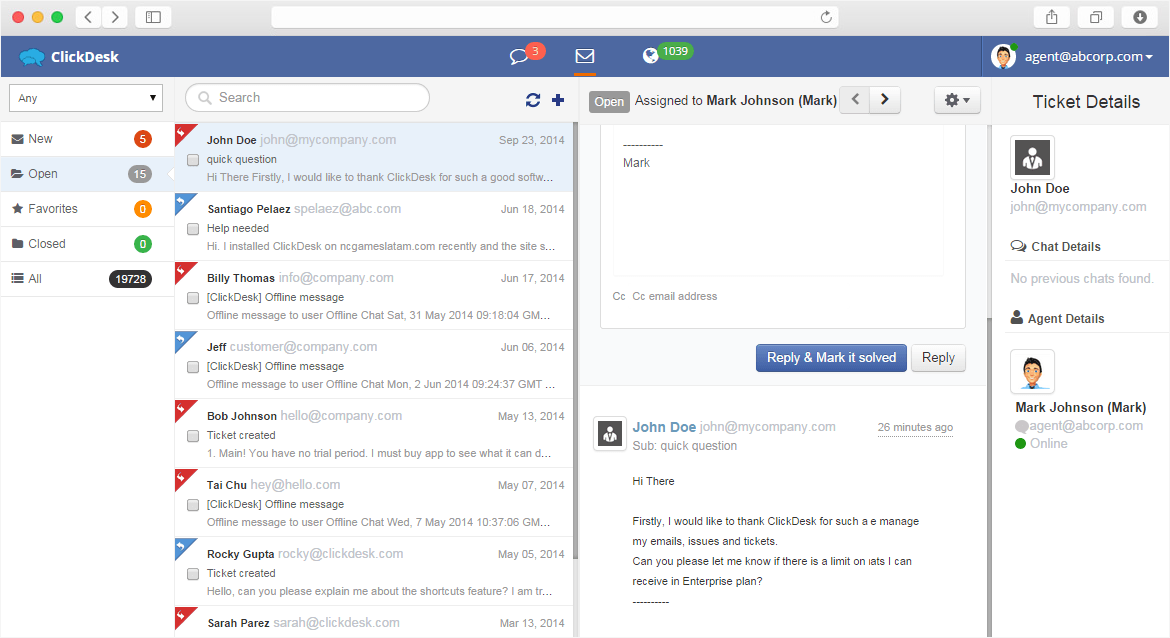
Chat stats. Agent performance reports. Actionable data.
Daily web chat stats
Chats received by agents can be categorized into four types:Broadcast, Proactive, Missed and Offline. Broadcast chats are initiated by the user specifically to ask a question. The missed chat count tells you the number of chats missed by the agent. It helps you gauge agent performance and keep a tab on the number of missed opportunities.
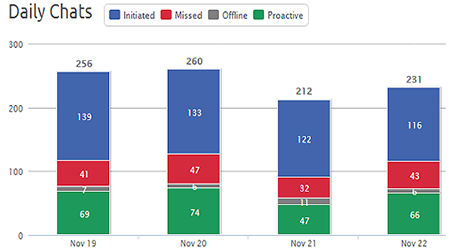
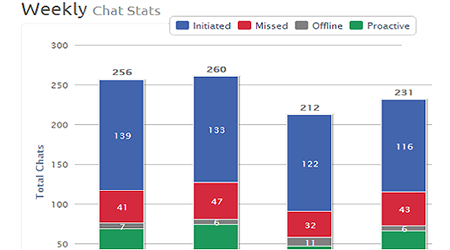
Weekly chat stats
Our weekly chat report helps you get an overview of the total number of chats received during the week. Add agents to meet demand during holidays based on chat volume. Offer the best live support in your industry with advanced reports and real-time analytics.
Insights for improved performance
Our chat duration report tells you the average duration and length of chats in the given time period. In the sample graph, since 48% of the chats are less than 10 lines, your visitors have fewer questions or a majority of them stumbled on the wrong site.
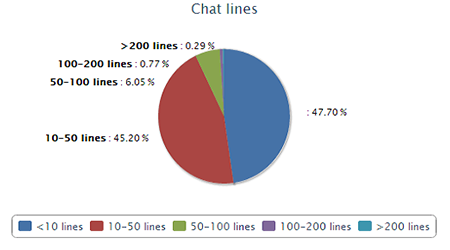
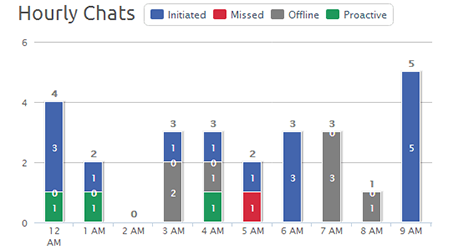
Live chat availability
Learn what kind of coverage your live chat provides through our hourly chat report. Use this information when trying to create more sale opportunities or considering hiring more agents for your live support.
Agent and chat filters
Viewing data from multiple perspectives is one way to convert data to information. Filters can help the user zoom in on specific information. Filters in ClickDesk's live chat analytics reports include date range, agent name, department and type of chat.
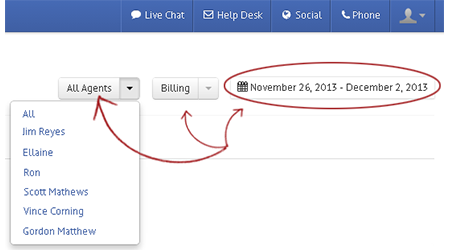
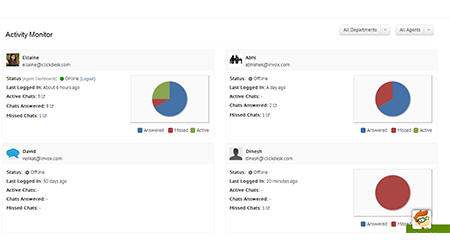
Activity monitor and coach
Helpdesk built with love for online businessesEffectively manage agents by silently monitoring and coaching them. Get a clear picture of your agent activity at a glance. Proactively coach them or assist them during online chat.
Learn More
Helpdesk reports for improved customer support
SLA Report
SLA monitoring and reporting is all about delivering the value promised to the customer. Stay on top of your current support service level - from live support to email helpdesk - with our help desk metrics reporting.
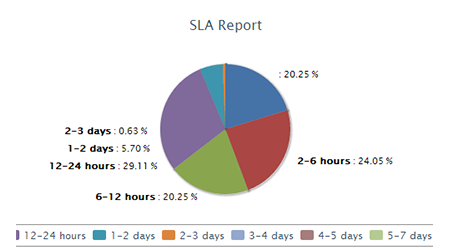
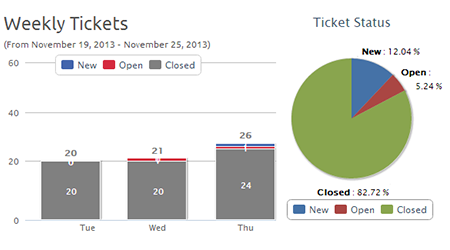
Ticket Status
Our ticket status reports help you manage helpdesk tickets and live support. Weekly ticket reports highlight daily ticket activity of note, including stats on new, opened and closed helpdesk tickets. Grow your business the smart way with ClickDesk's help desk metrics report and live chat analytics.
