
Quick installation using your MailChimp API Key
Subscribe or unsubscribe visitors from mailing lists instantly while chatting
Take chats and manage email subscribers from Agent Dashboard
Automatically view existing subscriber details in the MailChimp live support widget
Filter potential subscribers by location or web activity using ClickDesk's real-time map
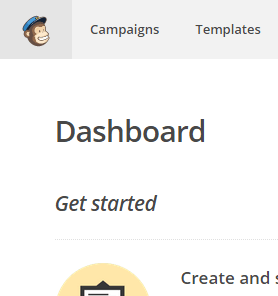
.png)
In the ClickDesk dashboard, go to Mailchimp integration.
Enter your API key. The API Key can be obtained from your MailChimp account panel.
Your MailChimp live chat integration is now active.
When a website visitor enters his email to initiate a live chat, the operator receives the customer's subscription status directly on his Agent Dashboard

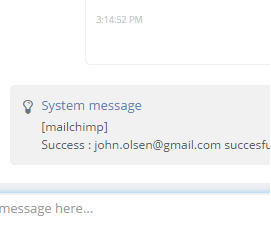
You can add the visitor to your MailChimp mailing list.
To add the visitor as a new subscriber, enter "/subscribe list-name" in Agent Dashboard during the live chat.
The operator can remove the live chat visitor from a mailing list directly from the Agent Dashboard
To unsubscribe visitor, enter "/unsubscribe list-name" in Agent Dashboard during the live chat.

