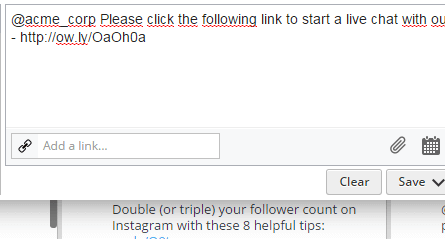Send personalized chat invitations to your customers via Twitter
Provide instant support to current and potential customers
Boost customer happiness and the effectiveness of your online support with voice chat, video chat, screen sharing and more
Increase sales while decreasing tickets, as customers are less likely to file a ticket when they can get awesome real-time support
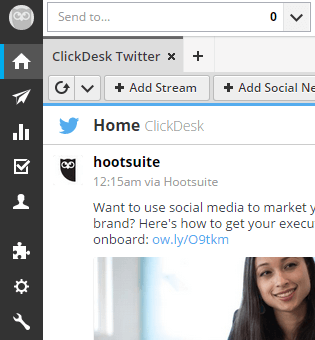
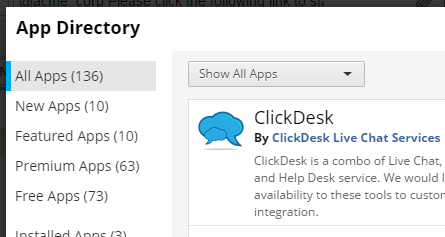
Login to your Hootsuite account and go to the App Directory
Search for the ClickDesk app
Click the Install App button
Complete the installation with your ClickDesk Username and API Key
After successful installation, you will have a 'Send Chat Invitation' option in the drop-down menu in every tweet
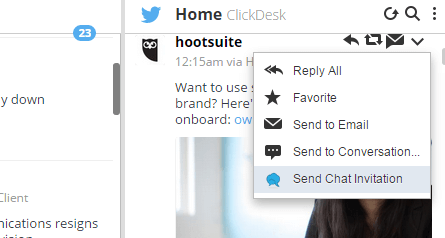
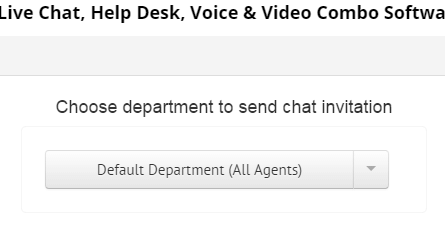
When you send a chat invitation, you can choose which department will receive the chat
After choosing the department, click on Send Chat Invitation to generate a URL along with default tweet text
A popup will now show the tweet and link for your review before sending
Edit the tweet as you'd like, just don't edit the link - it's a unique URL!
Click Send Now to tweet the message to your customer on Twitter